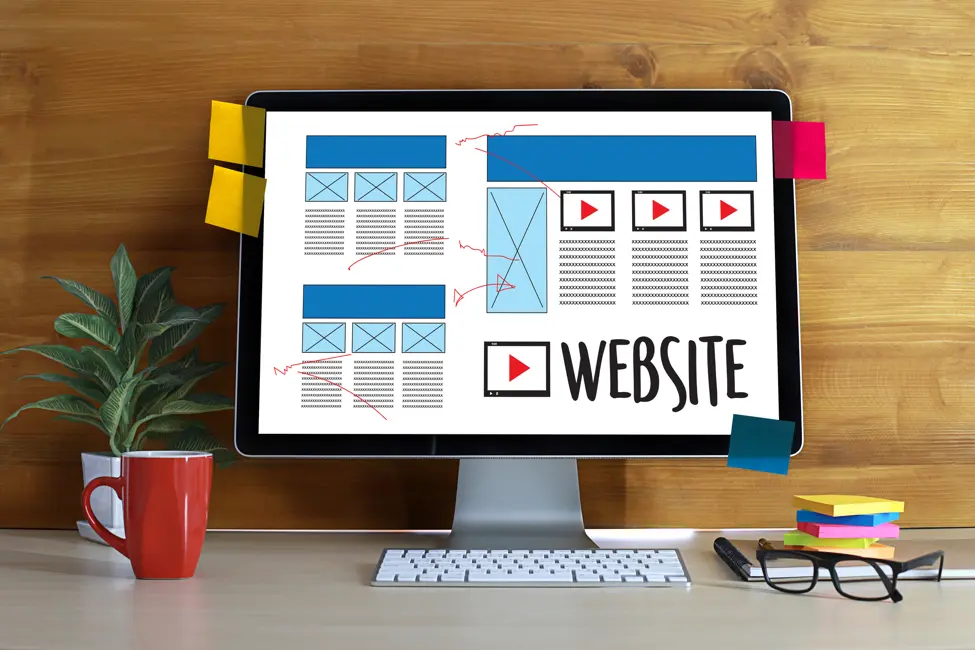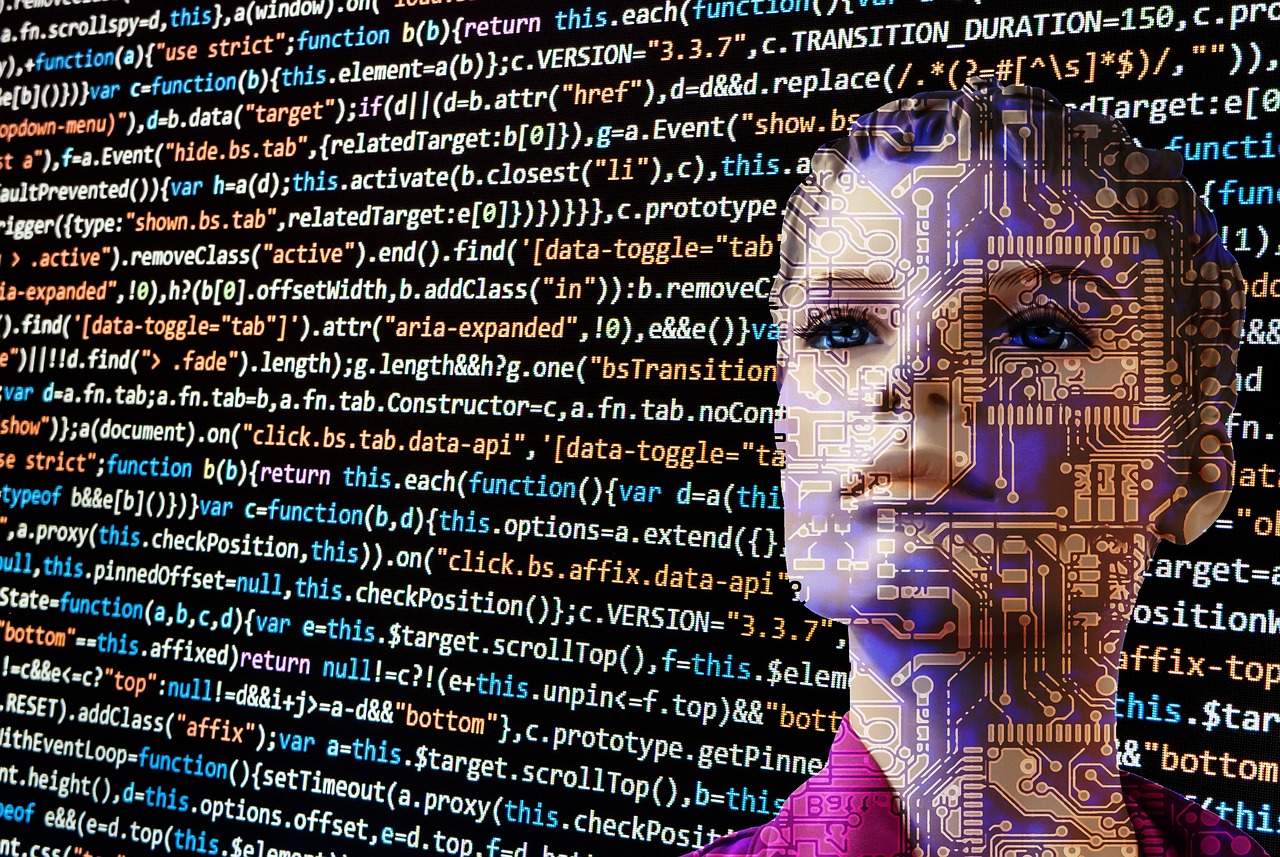Welcome to our blog post on optimizing your website’s performance for speed and enhancing the user experience. In this step-by-step guide, we will walk you through the process of website performance optimization, ensuring that your site not only loads quickly but also provides a seamless and satisfactory experience for your visitors. Whether you’re a seasoned web developer or a beginner, this article is designed to help you improve your website’s performance and meet the needs of your audience. So, let’s dive in and discover the key strategies and techniques for achieving optimal website performance.
Why Website Performance Optimization Matters
Website performance optimization is crucial for several reasons. Firstly, it directly impacts the user experience, as a slow-loading website can frustrate visitors and drive them away. A fast and responsive website, on the other hand, enhances user satisfaction and engagement. Secondly, website performance affects search engine rankings, with search engines favoring websites that load quickly and provide a seamless browsing experience. Improved rankings lead to increased visibility and organic traffic. Moreover, website performance optimization is vital for mobile users, as slow-loading websites can be particularly troublesome on mobile devices with limited bandwidth. By prioritizing website performance optimization, businesses can ensure a positive user experience, enhance their online presence, and ultimately drive better results.
Step 1: Assess Your Current Website Performance
1.1 Analyze Website Loading Speed
To analyze your website loading speed, you can use Google’s PageSpeed Insights tool or GTmetrix.
1.2 Evaluate Mobile-Friendliness
To evaluate the mobile-friendliness of your website, you can use the Google Mobile-Friendly Test tool.
Step 2: Optimize Website Images
2.1 Compress and Resize Images
To compress and resize images, you can use online tools like TinyPNG or Compressor.io. These tools help reduce the file size of your images without significantly affecting the quality. Additionally, you can also resize images using image editing software like Adobe Photoshop or free alternatives like GIMP or Canva.
2.2 Leverage Browser Caching for Images
To leverage browser caching for images, you can add the following code to your .htaccess file:
<IfModule mod_expires.c>
# Enable expirations
ExpiresActive On
# Set default expiration for images to 1 year (you can adjust the value)
ExpiresByType image/jpeg access plus 1 year
ExpiresByType image/png access plus 1 year
ExpiresByType image/gif access plus 1 year
ExpiresByType image/webp access plus 1 year
</IfModule>This code will set an expiration header for the specified image types, allowing the browser to cache them for a longer period of time. Remember to adjust the expiration time as per your requirements.
Step 3: Minimize HTTP Requests
3.1 Combine and Minify CSS and JavaScript Files
Combining and minifying CSS and JavaScript files helps optimize website performance by reducing the number and size of individual files that need to be loaded. This can lead to faster page load times and improved user experience.
3.2 Remove Unnecessary Plugins and Scripts
Removing unnecessary plugins and scripts can help improve your website’s performance and load times.
Step 4: Utilize Caching Techniques
4.1 Enable Browser Caching
To enable browser caching, you need to add the following code to your website’s .htaccess file:
# Enable browser caching
<IfModule mod_expires.c>
ExpiresActive On
ExpiresDefault access plus 1 month
</IfModule>This code sets the expiration date for static resources, such as images, CSS files, and JavaScript files, to one month in the future. This means that when a user visits your website, their browser will store these resources locally and not need to download them again unless they expire.
Make sure to backup your .htaccess file before making any changes.
4.2 Implement Server-Side Caching
To implement server-side caching, configure caching headers on your server to control how long the browser should cache certain resources. Additionally, consider using a caching plugin or module, like Varnish or Redis, to store dynamic content and serve it quickly without hitting the server.
Caching can greatly improve website performance by reducing server load and decreasing page load times for returning visitors.
Step 5: Optimize Website Code
5.1 Clean Up HTML, CSS, and JavaScript Code
To clean up HTML, CSS, and JavaScript code, follow these steps:
Remove unnecessary or duplicate code.
Ensure proper indentation and formatting for readability.
Minify your code to reduce file size.
Use external CSS and JavaScript files instead of inline code.
Optimize images and multimedia elements for faster loading.
Use CSS sprites to reduce HTTP requests.
Eliminate unused CSS and JavaScript files.
Compress your code using gzip or other compression methods.
Leverage browser caching to improve page load speed.
Validate your code to fix any errors or warnings.
Implementing these steps will help optimize your website’s performance and make it more search engine friendly.
5.2 Optimize Database Queries
Optimizing database queries is crucial for improving website performance. Here are some tips to optimize database queries:
Use indexes: Indexes can significantly speed up query performance by allowing the database to quickly find the required data. Identify the columns frequently used in WHERE clauses and create indexes on those columns.
Optimize joins: Joins can be expensive operations. Ensure that the columns involved in joins are properly indexed. Consider using inner joins instead of outer joins whenever possible.
Limit fetched data: Retrieve only the necessary columns and rows from the database. Avoid using SELECT * and retrieve only the required data to minimize the query execution time.
Avoid unnecessary queries: Reduce the number of queries sent to the database by optimizing your code. Consider using caching mechanisms to store frequently accessed data and minimize database hits.
Optimize query structure: Analyze your queries and optimize them for better performance. Avoid using subqueries and optimize complex queries by breaking them into simpler ones.
Use query caching: Implement query caching strategies to store the results of frequently executed queries. This can help reduce the load on the database server and improve response times.
Regularly maintain and optimize your database: Regularly update statistics, reorganize indexes, and optimize the database structure. This ensures that the database performs efficiently over time.
Remember to test the performance impact of any changes you make and monitor the database performance to identify further optimization opportunities.
Step 6: Implement Content Delivery Networks (CDNs)
6.1 Select a Reliable CDN Provider
There are several reliable CDN providers to choose from, including Cloudflare, Fastly, Akamai, and Amazon CloudFront.
6.2 Integrate CDN with Your Website
To integrate a CDN with your website, follow these steps:
Choose a CDN provider that suits your needs.
Sign up for an account with the CDN provider.
Obtain the CDN URL or CNAME provided by the CDN provider.
Configure your website’s DNS settings to point to the CDN URL or CNAME.
Update your website’s HTML code to reference static assets (images, CSS, JavaScript) using the CDN URL.
Test your website to ensure that the CDN is properly delivering your content.
Monitor the performance and analytics provided by the CDN to optimize your website’s delivery.
Note: The exact steps may vary depending on your CDN provider and website setup.
Step 7: Monitor and Test Website Performance
7.1 Use Performance Monitoring Tools
Google Analytics and Google Search Console are popular performance monitoring tools for SEO.
7.2 Conduct Regular Performance Tests
Conduct regular performance tests to evaluate the performance of your website.
Conclusion
Website performance optimization is an essential aspect of creating successful online experiences. By directly impacting user experience, it plays a crucial role in retaining visitors and driving business growth. A slow-loading website can frustrate users, leading to high bounce rates and missed opportunities. To ensure your website meets user expectations and achieves its full potential, it is imperative to prioritize performance optimization. Contact us for more information and take the necessary steps to provide your audience with a seamless online journey.